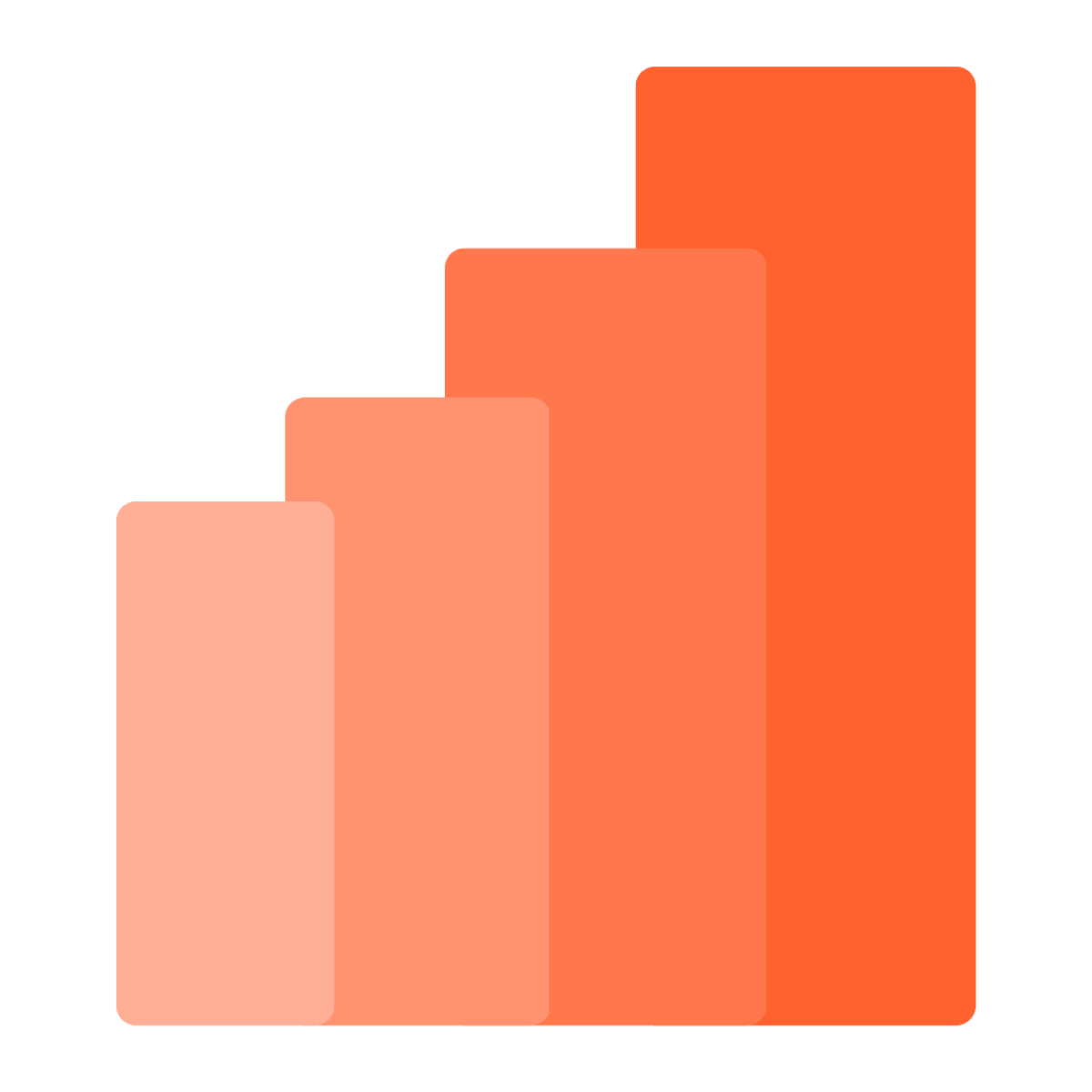Below is a compilation of the top Power BI interview questions. I’ve made the answers in simple bullet points.
Think of it as a quick reference guide.
Note, they normally ask only 3 or 4 of these questions on a 1st or 2nd phone/video interview. Generally, easier questions are asked first.
Power BI Technical Interview Questions
1. Can you explain the differences between Power BI Desktop, Power BI Service, and Power BI Report Server? In which scenarios would you use each?
Desktop: Windows application for creating reports.
Service: Cloud-based platform for creating dashboards and sharing.
Report Server: On-premises server for hosting and sharing reports.
2. What is the DAX language, and how does it differ from other query languages like SQL?
DAX: Formula language for data models in Power BI.
SQL: Query language for relational databases.
DAX focuses on calculations and aggregations.
SQL focuses on querying and data manipulation.
3. What is a star schema? What are the advantages of using a star schema?
Central fact table connected to dimension tables.
Foreign key relationships between tables.
Simplified querying and understanding.
Improved query performance.
Easy to visualize data relationships.
4. Can you explain the differences between calculated columns, measures, and calculated tables in Power BI? When would you use each?
Calculated columns: DAX-based columns stored in the data model.
Measures: DAX-based aggregations calculated on-the-fly.
Calculated tables: DAX-based tables for intermediate calculations.
Use columns for row-level calculations.
Use measures for aggregated calculations.
5. How do you optimize the performance of Power BI reports and dashboards? What are some best practices to follow?
Implement a star schema.
Minimize calculated columns; use measures.
Optimize DAX formulas.
Limit resource-intensive visuals.
Apply slicers and filters.
6. Describe the process of integrating Power BI with other tools, such as Microsoft Excel or SQL Server.
Import data from Excel or SQL Server.
Use "Analyze in Excel" feature.
Leverage Power BI REST API.
Embed reports using Power BI Embedded service.
7. Explain the difference between Import and DirectQuery modes in Power BI. When would you choose one over the other?
Import: Data loaded into Power BI data model.
DirectQuery: Connects directly to data source.
Import recommended for smaller datasets.
DirectQuery suitable for large or real-time datasets.
Import mode offers better performance.
8. How do you handle row-level security in Power BI? Explain the steps involved in implementing it.
Create a role with data access rules in Power BI Desktop.
Publish the report to Power BI Service.
Assign users or groups to the role.
Configure data source credentials if needed.
9. What are the key components of a Power BI data model, and how do they interact with one another?
Tables: Store imported data.
Relationships: Define connections between tables.
Calculated columns: Store DAX-based row-level calculations.
Measures: Perform on-the-fly DAX-based aggregations.
Calculated tables: Generate DAX-based tables for intermediate calculations.
10. How can you use Power Query (M) to clean and transform data in Power BI?
Data cleaning: Remove duplicates, unwanted columns, and inconsistent values.
Data transformation: Merge, split, or pivot columns, and perform calculations.
Data type conversion: Change data types to match analysis requirements.
Data source connection: Connect to various data sources.
Custom functions: Create reusable functions for complex transformations.
11. Describe the process of creating custom visuals in Power BI. What programming languages and tools can be used?
Use JavaScript, TypeScript to develop custom visuals.
Follow Power BI Custom Visuals SDK guidelines.
Develop visuals locally using Node.js and Power BI CLI tools.
Package and import custom visuals into Power BI reports.
Share custom visuals with others or publish to the Power BI Marketplace.
12. What is the difference between a slicer and a filter in Power BI, and when would you use each?
Slicer: Interactive visual element for filtering data.
Filter: Applied directly to visuals or report pages.
Slicers provide a more intuitive user experience.
Filters offer more control and granularity.
Both impact the filter context and affect calculations and aggregations.
13. Can you explain the difference between bookmarks, drill-through, and drill-down in Power BI? Provide an example of how you would use each feature.
Bookmarks: Save and navigate to specific report views or states.
Drill-through: Navigate from a summary visual to a detailed report page.
Drill-down: Explore hierarchies within a single visual.
Use bookmarks for storytelling and guided navigation.
Use drill-through and drill-down for data exploration and insights.
14. How do you create dynamic titles in Power BI reports and visuals?
Use DAX measures to generate dynamic text.
Incorporate user selections, filters, or slicers in the title.
Use SELECTEDVALUE or CONCATENATE functions to create dynamic expressions.
Assign the created DAX measure as the title in the visual.
Adjust title formatting for readability and consistency.
15. Describe the process of setting up data refresh schedules in Power BI.
Configure data source credentials in Power BI Service.
Select the dataset and schedule the refresh frequency.
Choose between daily, weekly, or custom refresh schedules.
Monitor refresh status and history.
Consider limitations on refresh frequency for different Power BI licenses.
16. What are the different types of relationships in Power BI, and how do they affect the way data is displayed in visuals?
One-to-one (1:1): Unique values in both related columns.
One-to-many (1:N): Unique values in one column related to multiple values in another.
Many-to-many (N:N): Multiple values in both related columns.
Relationships impact data filtering and calculations.
Use relationships to properly model data and maintain data integrity.
17. Describe a situation in which you had to create a complex Power BI solution. Explain the challenges you faced and the steps you took to overcome them.
Identify business requirements and objectives.
Design and develop data model, measures, and calculated columns.
Create interactive and informative visuals.
Address performance and data quality challenges.
Implement user feedback and iterate to improve the solution.
Cheers Shano
Essential Power BI training course outline