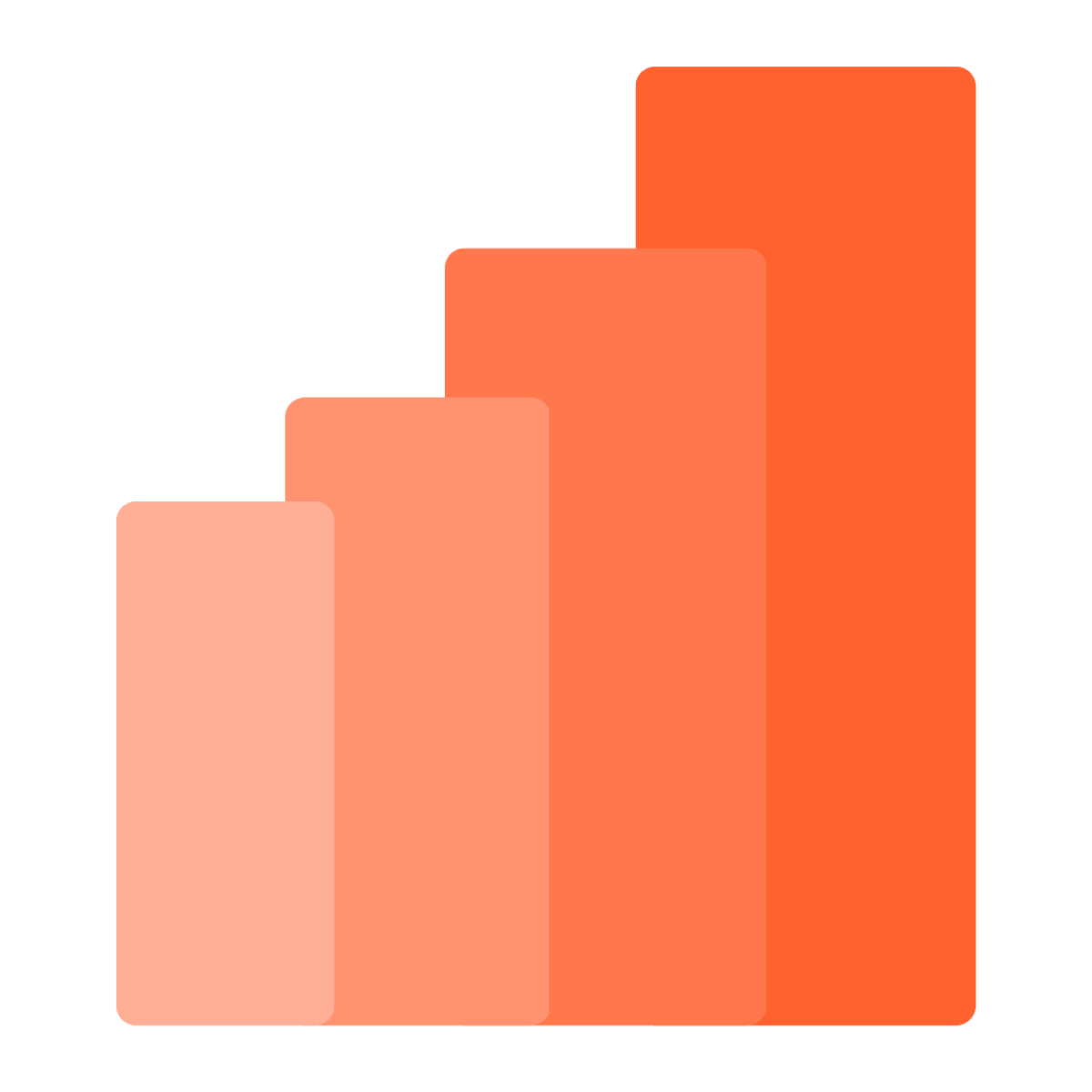CareerBuilder USA has 10k+ jobs advertised, many of these are in Data Analyst type roles.

The job title used most often is “Digital Analyst”, make no mistake these are all data analyst type roles.
Some more examples… An “Analytics Lead” job in Sydney, Aus.
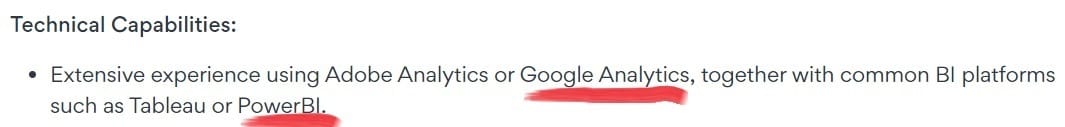
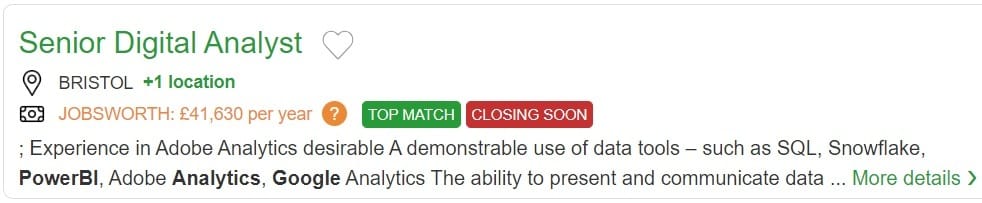
If you’re interested in website tracking & analytics this could be a good path for you to go down. It’s a world unto itself and large websites need specialists. That could be you!
I’ve been using Google Analytics (GA) for personal projects for 5 years. I’m not an expert, but I can hold my own.
Just last week I was asked to connect a company’s GA to Power BI. I said “sure”, knowing I’d never done it before.
A few tech tips:
1. Google have completely updated their Analytics platform, now called Google Analytics 4 (GA4). All other versions will be deprecated by 1st July 2024. This is important because most of the learning content online is for older versions, make sure you research the latest version.
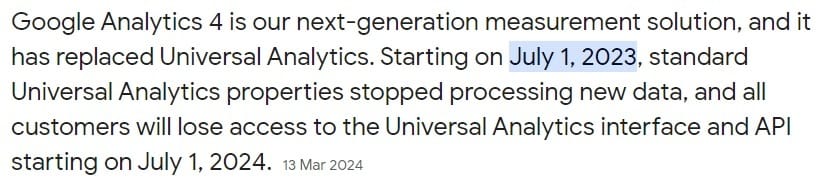
2. There is a standard connector in Power BI to GA4. Go to “Get Data”, choose “Google Analytics”
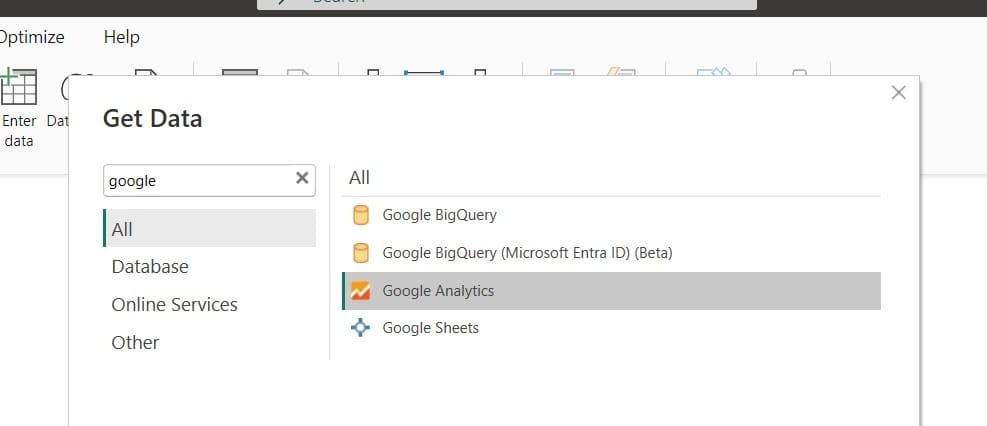
3. Microsoft have a new API for GA4, make sure to choose version 2.
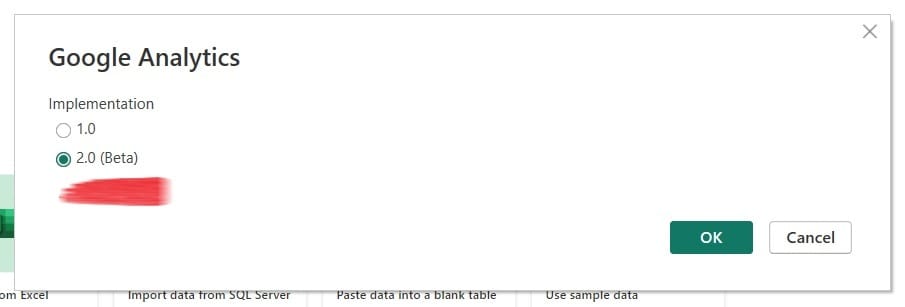
You’ll then need to enter your Google credentials. Next you’ll see a list of all the data you can choose to connect to.
I personally found the connection to GA4 to be slow, I’m still in the process of testing it out. You also have the option to download CSV’s from google.
Please read the Microsoft documentation for GA4 connections. https://learn.microsoft.com/en-us/power-query/connectors/google-analytics
There is a lot of very good content on how to use GA4. Google themselves have good free courses, where you can also get badges to put on LinkedIn.
You may come to the conclusion that the analytics options in GA4 are sufficient, with no need to connect it to Power BI. For any experts in the area, please let me know your experiences with it.
All the best. Shano.